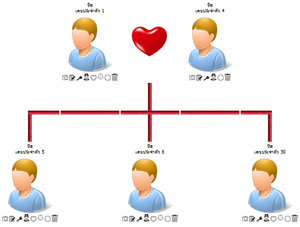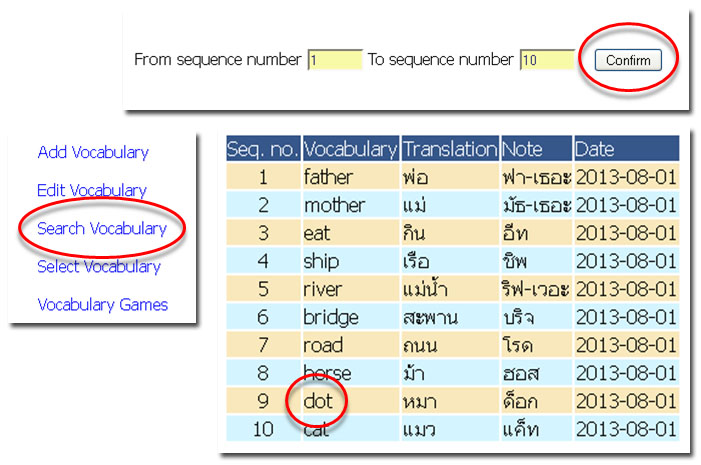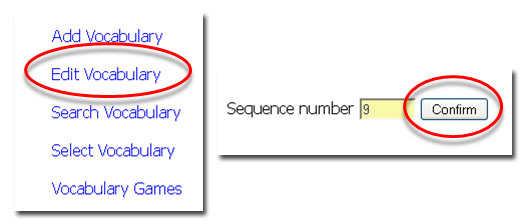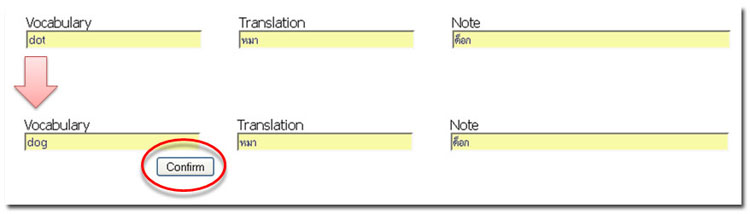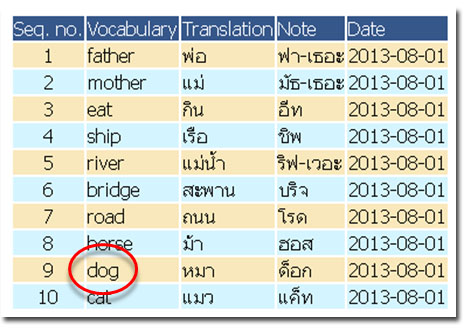Check vocabulary in your vocabulary book
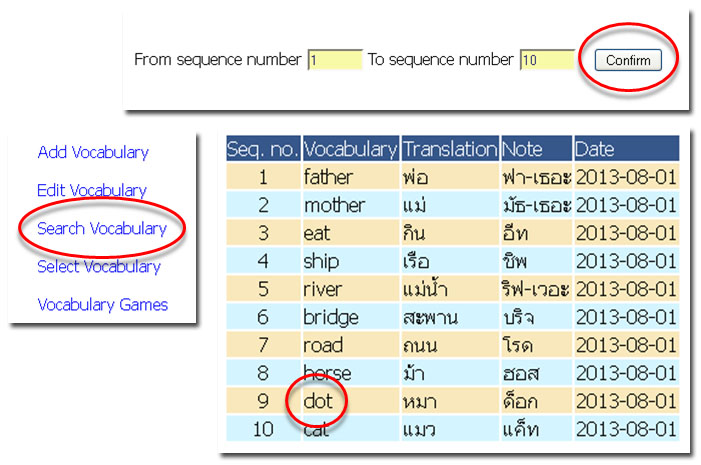
You can retrieve vocabulary in your vocabulary book by
| 1) | Refer to "sequence number or vocabulary ID". You can create a list by refering to the range of sequence number, FROM sequence number TO sequence number |
| 2) | Refer to "vocabulary". You can specify any words in your vocabulary book. |
| 3) | Refer to "translation". You can specify any translation in your vocabulary book. |
| 4) | Refer to "note" You can specify any note in your vocabulary book. |
| 5) | Refer to "created date" You can create a list by refering to the range of date, FROM date TO date |
| Example : | The above list is created by refering to sequence number in range 1 - 10.
The word of sequence number 9 is invalid. It should be 'dog' not 'dot'. |
Edit vocabulary in your vocabulary book
Refer to sequence number to retrieve vocabulary to edit.
The above example, Refer to sequence number 9 to edit 'dot'
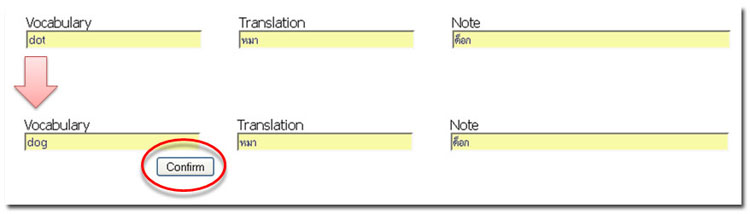
Change 'dot' to 'dog' then click "Confirm" to save it.
Retrieve vocabulary in range 1 - 10 to check again.
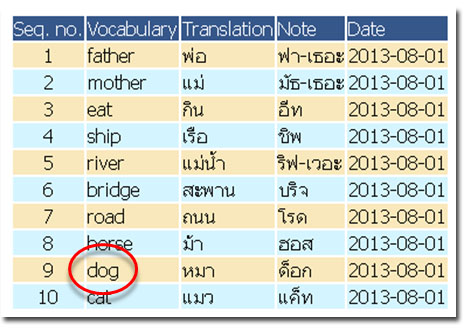
((( Continue Page 4 )))
| |
Page 3
Content
Page 3
|